The External Chatbot – Facebook Messenger Integration extension allows you to connect your MagicAI chatbot directly to Facebook Messenger, enabling users to chat with your AI from your Facebook page. It also supports the Human Agent feature, so you can manage live chats from the MagicAI dashboard whenever users request human support.
How to Set Up Facebook Messenger Integration
Step 1: Create a Facebook App
- Go to Facebook for Developers and log in with your Facebook account.
- Click My Apps → Create App.
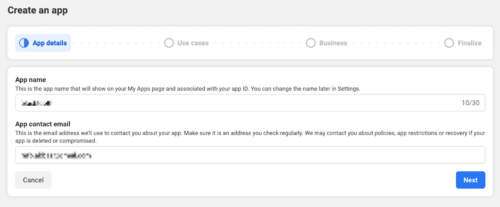
3- Select the use case
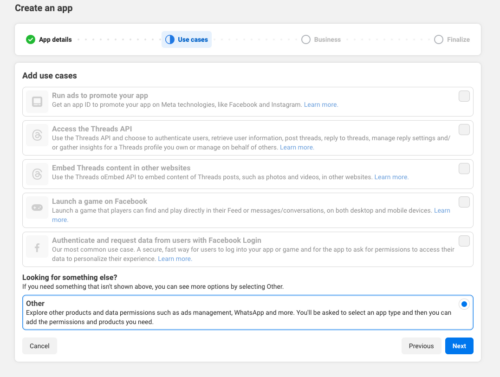
4- Choose Business as the app type and provide the required details.
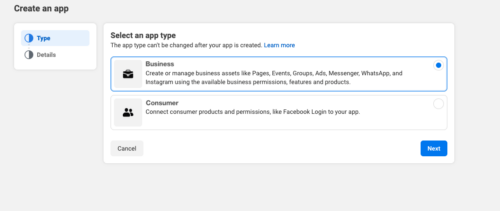
5- Once created, you’ll receive an App ID and App Secret, keep these handy.
Step 1: Create a Facebook App
1- From your app dashboard, navigate to Messenger under Add Products.
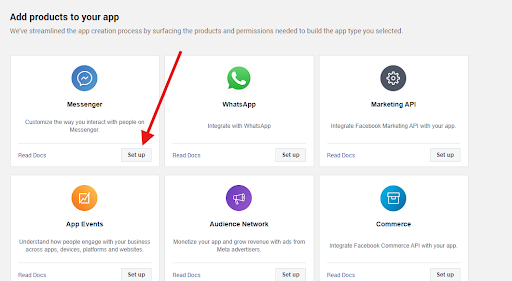
2- Select the Facebook Page you want to connect to your chatbot.
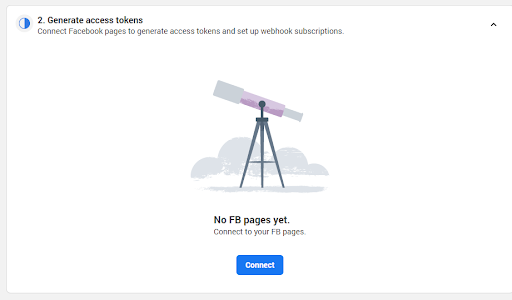
3- Generate a Page Access Token for that page.
4- Copy the Page Name and Access Token — you’ll need them in MagicAI.
Step 3: Set Up Webhook & Verify Token
- In your app settings, go to Messenger → Settings → Webhooks.
- Add a Webhook URL (this will be provided by MagicAI when you set up Messenger as a channel).
- Enter a Verify Token (a secure string you create and later provide in MagicAI).
- Select the required webhook events (messages, messaging_postbacks, etc.).
Step 4: Configure in MagicAI
- Log in to your MagicAI dashboard.
- Go to AI Bots and edit the chatbot you want to connect.
- Navigate to the Channel step.
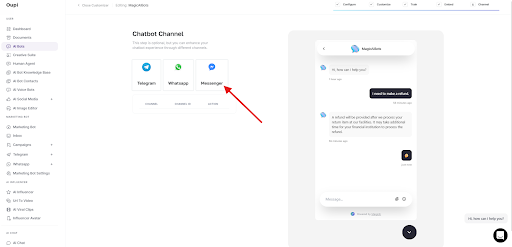
4- Select Facebook Messenger and fill in the following field.
- App ID
- App Secret
- Page Name
- Access Token
- Verify Token
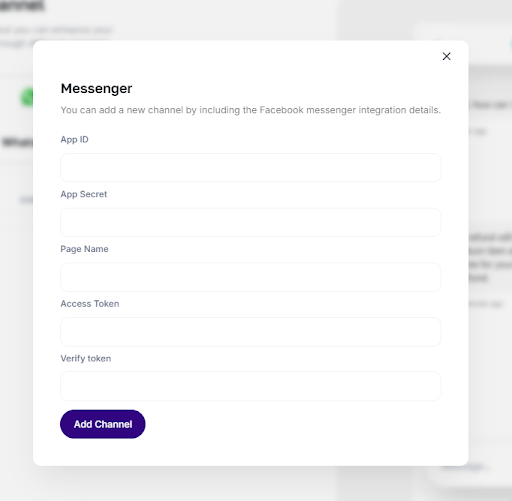
5- Click Save, your chatbot is now connected to Facebook Messenger!
6- From the list of channels click on the Details button.
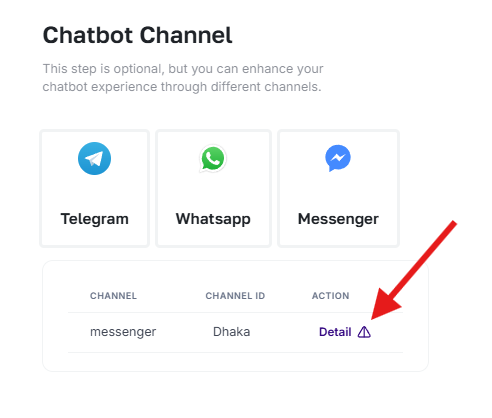
7- It will show the web hook, copy and open facebook developer app.
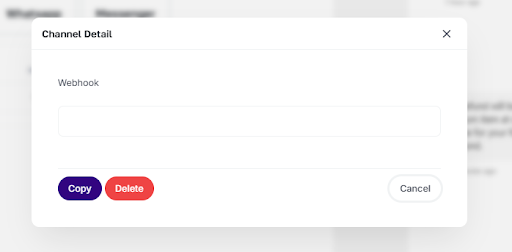
8- Now put the webhook in the callback URL of the messenger API settings
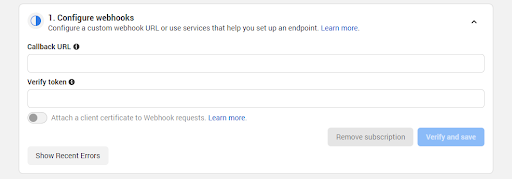
Live Chat with Human Agent
If you’ve enabled Human Agent, users chatting via Facebook Messenger can request human support.
All these conversations will appear in the Human Agent panel of your MagicAI dashboard, where you can reply directly.