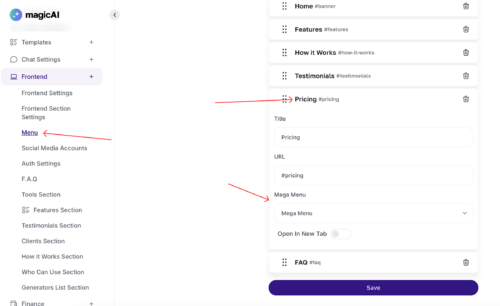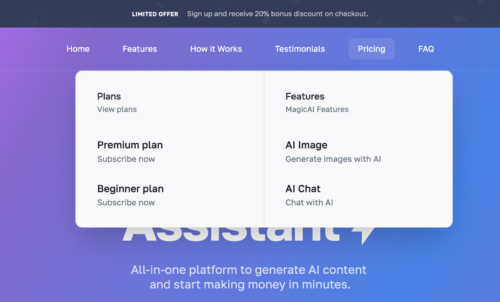The Mega Menu Extension allows you to create and customize mega menus for your MagicAI landing page, improving navigation and user experience. Follow this guide to set up and configure your mega menus easily.
How to Set Up a Mega Menu
Step 1: Create a Mega Menu
- Navigate to Mega Menu from your admin dashboard.
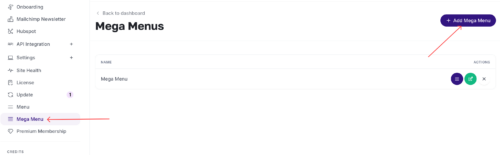
- Click “Add Mega Menu”, enter a name, and click Save.
- Your new mega menu will appear in the list—click the edit icon to customize it.
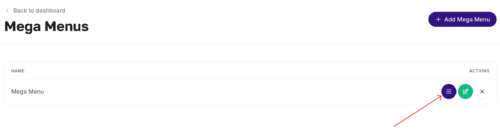
Step 2: Add and Organize Menu Items
- Click “Add Menu Item” to add menu links, titles, divider or spacer.
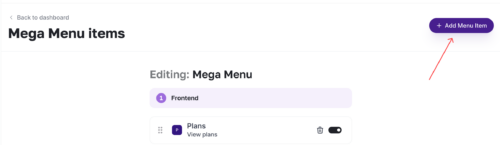
- Use the “Divider” item to create multiple columns—items added under a Divider will appear in the next column.
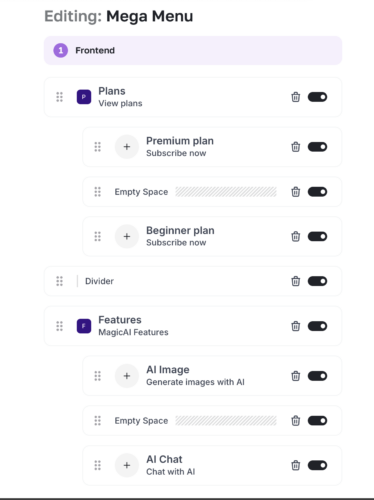
- Use the drag-and-drop editor to organize menu items effortlessly.
Step 3: Assign the Mega Menu to a Landing Page Menu Item
- Go to Frontend > Menu from your admin dashboard.
- Select the menu item where you want to attach your mega menu.
- In the “Mega Menu” option, choose the mega menu you created.
- Click Save to apply the changes.
Step 4: Preview the Mega Menu
- Visit your landing page to see your new mega menu in action! 🎉