The Multi Model Extension is a child extension of AI Chat Pro that enhances chat flexibility by allowing responses from multiple AI models at once. With this feature, users can compare outputs from two models side by side and select their preferred response.
Key Features
- Get answers from two AI models simultaneously.
- Choose the response that best fits your needs.
- You can select up to 2 models at a time.
- Change model combinations anytime from the model selection option at the top.
How It Works
1- Install the Multi Model Extension in your MagicAI from the marketplace.
2- Go to AI Chat Pro.
3- Select up to two models you want to use from the chat model selector.
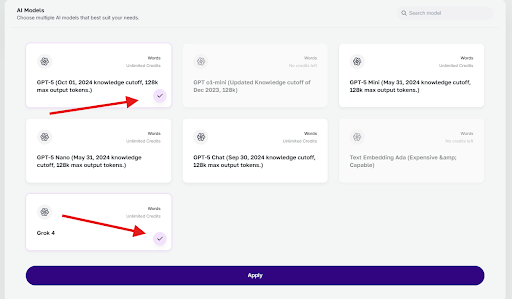
4- Enter a prompt in the chat input field.
5- The system will generate responses from both selected models.
6- You can review and pick your preferred response.
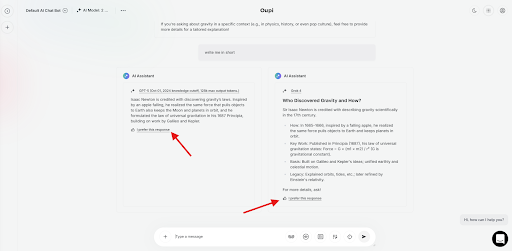
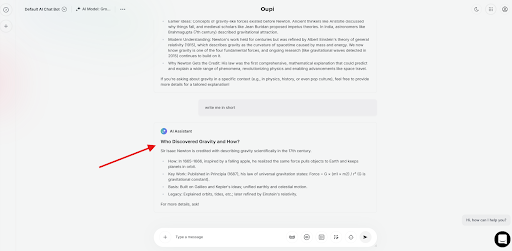
Example Use Case
- A user wants to compare creativity vs. accuracy between two models.
- By enabling Multi Model, they can see both responses at once and choose the one that works best.