Introduction
The Sora Video Generation is implemented in the AI Video Pro add-on. Sora Video Generation leverages the powerful Sora AI model to create high-fidelity, dynamic video clips from a simple set of inputs. You have fine-grained control over the scene, style, duration, and final resolution.
Generating Video using Sora: The 4 Core Inputs
Image (optional): A reference image (e.g., JPEG, PNG) to use as the starting point or first frame of the video. The AI will animate or interpret this image based on your prompt.
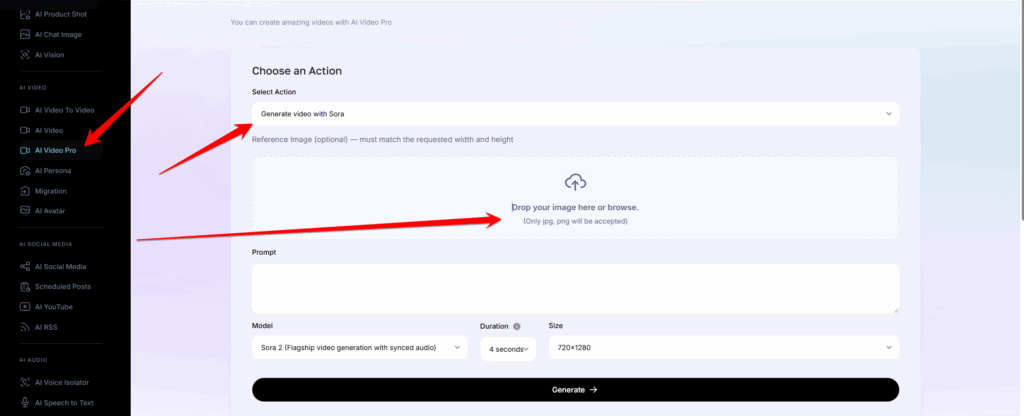
Prompt (required): The text description of the scene. Detail the subject, setting, action, style, lighting, and camera motion.
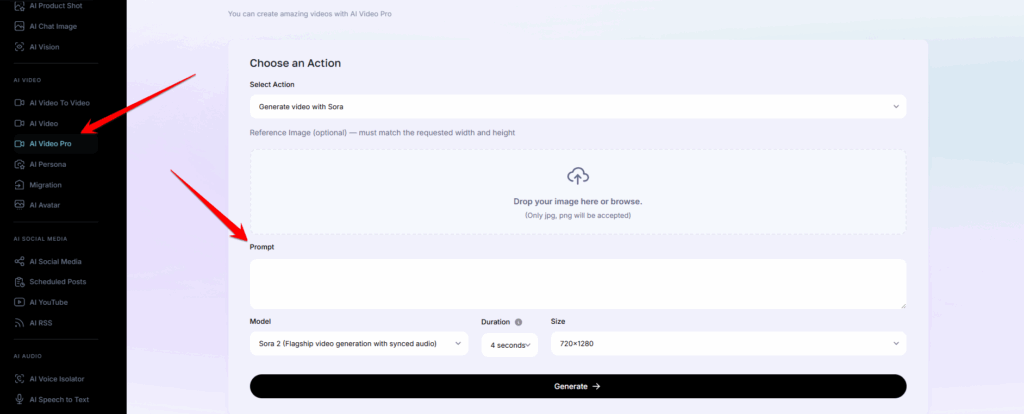
Model (required): Select the Sora model variant to use for generation. This controls the quality and speed of the video.
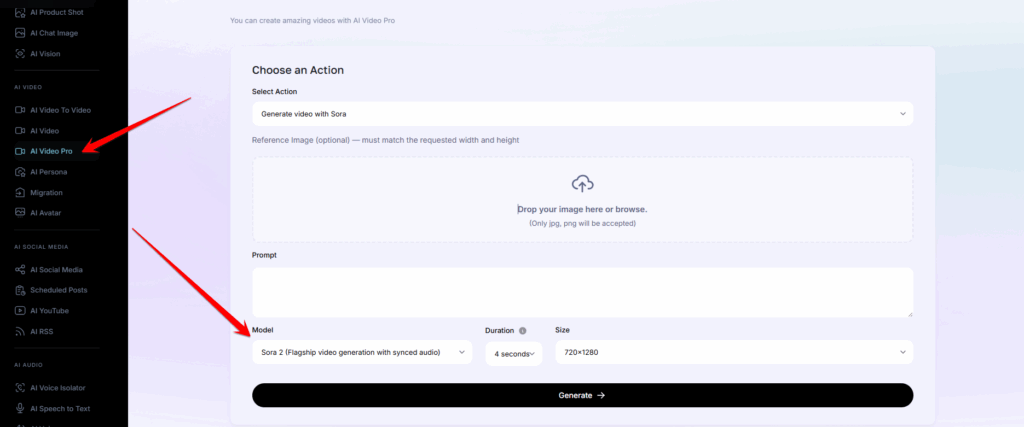
Duration (required): The target length of the generated video clip in seconds.
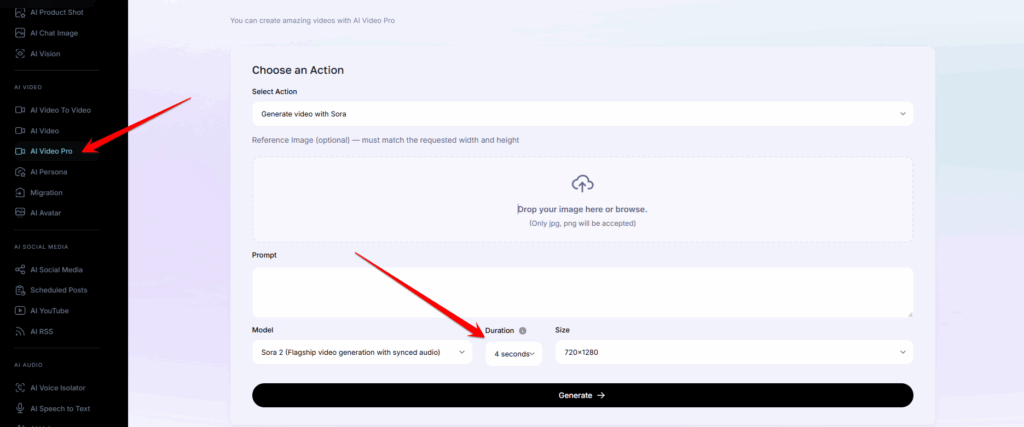
Size/Resolution (required): The final output resolution and aspect ratio of the video, crucial for platform compatibility.
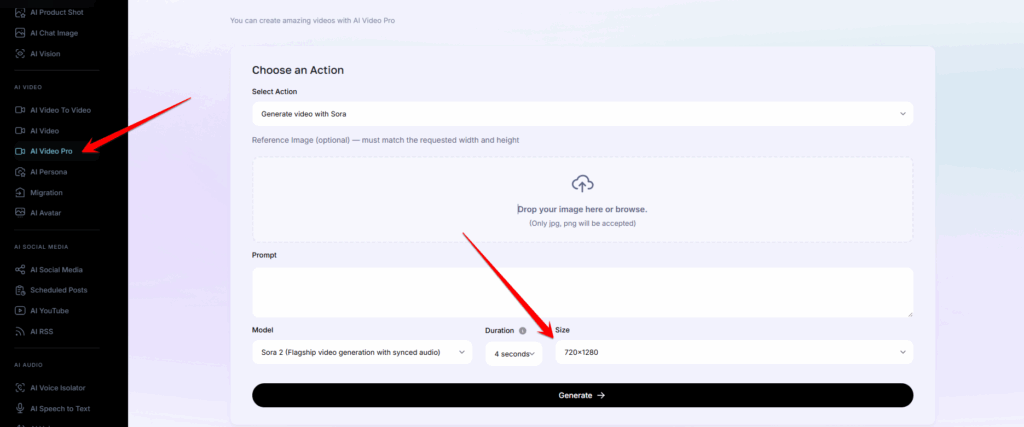
Note: Video Generation using Sora requires you to have an OpenAI API key added to the system. Make sure you have enabled Sora for AI Video Pro.
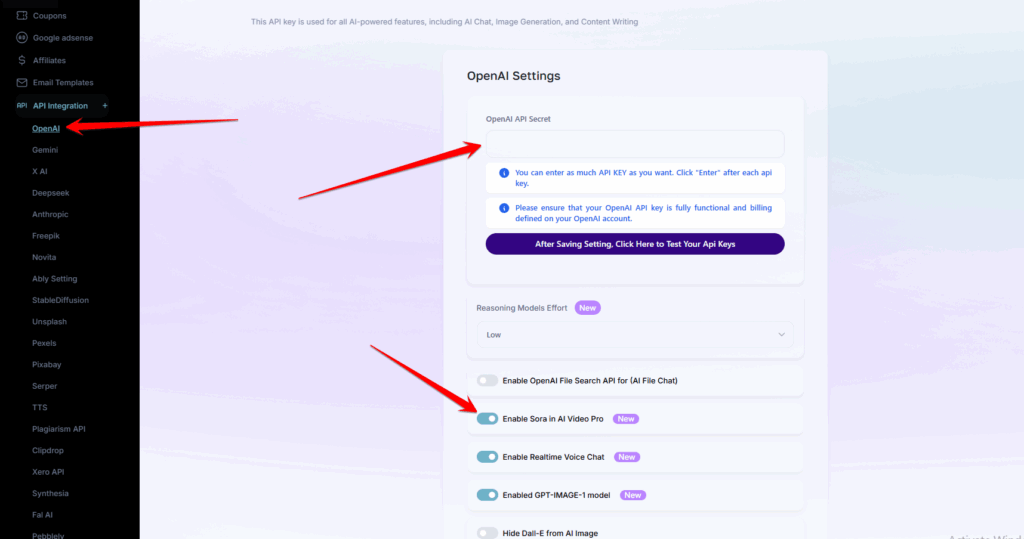
Thank you for choosing the Sora Video Generator! We are confident this add-on will revolutionize how you create visual content. We can’t wait to see the incredible scenes you generate 🎬 and hope you love using it as much as we loved building it. Enjoy creating! 🚀✨