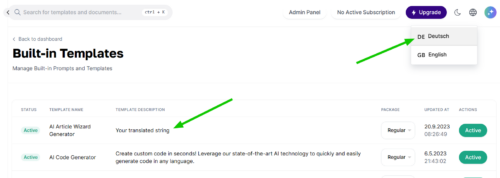How to translate built-in templates?
- Go to Built-in Templates page and copy template name or template description of the template you want to translate.
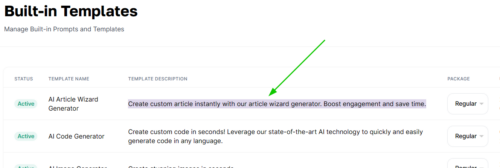
- Go to Settings > Languages page and click the Edit Strings option of the language you want to translate.
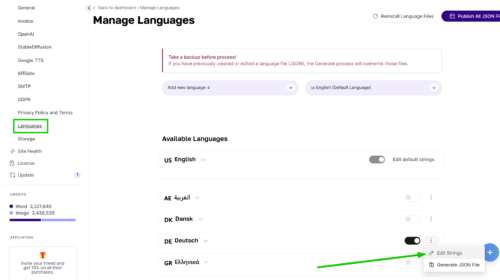
- Click the New string button and paste the text you copied.

- The text will be added to the bottom of the page, enter your translation and click the save button.

- That’s all! You can see your translation by switching to the language you added the translation to.