Introduction
URL to Video AD is a powerful add-on that automatically generates compelling advertisement videos from a product URL or uploaded assets. It intelligently extracts product details, images, and key information to create engaging, high-converting video ads — ideal for marketing campaigns, social media promotions, and eCommerce product highlights.
Effortlessly generate short promotional videos based on your product page. AI Influencer intelligently pulls product data from the URL (such as name, features, and images) and creates a high-quality ad tailored for platforms like:
Instagram Reels
TikTok
YouTube Shorts
To select the default AI engine for AI Influencer, go to Settings and click on ‘Manage AI Tools’.
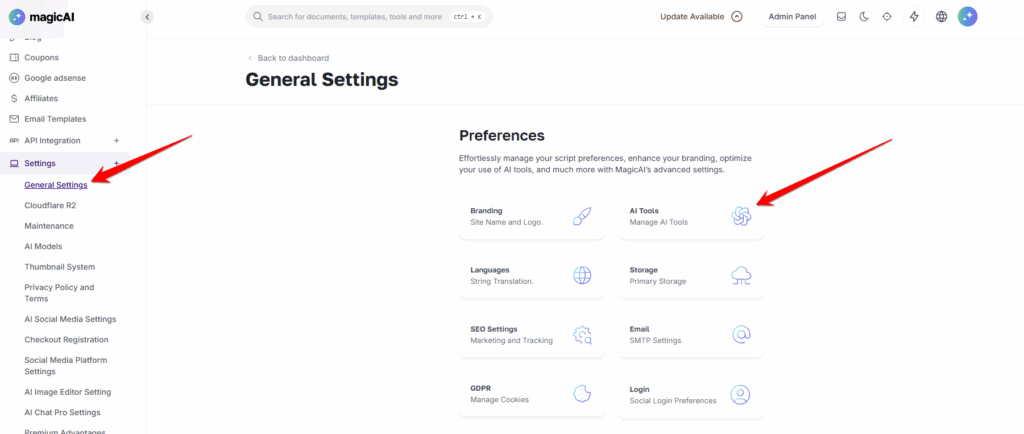
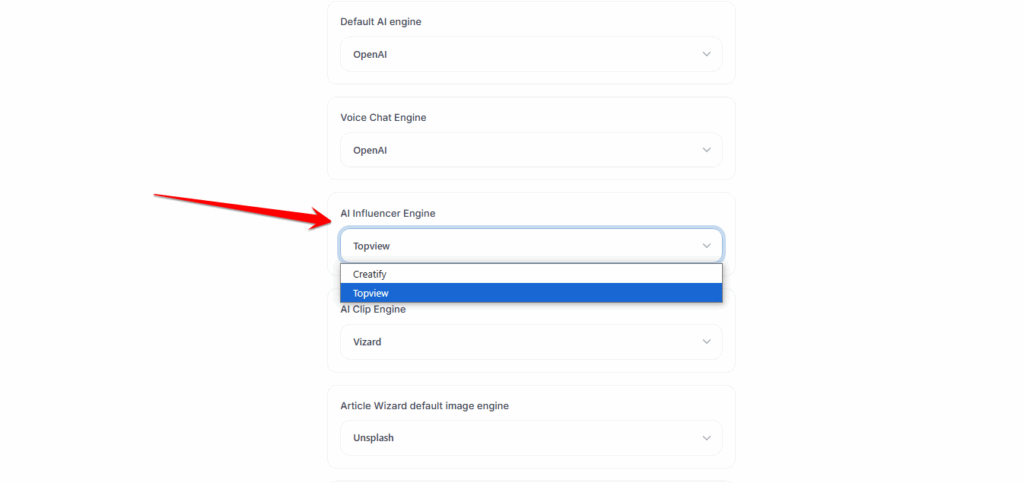
If you’re using the Creatify API key, go to the API Integration section and enter your API keys.
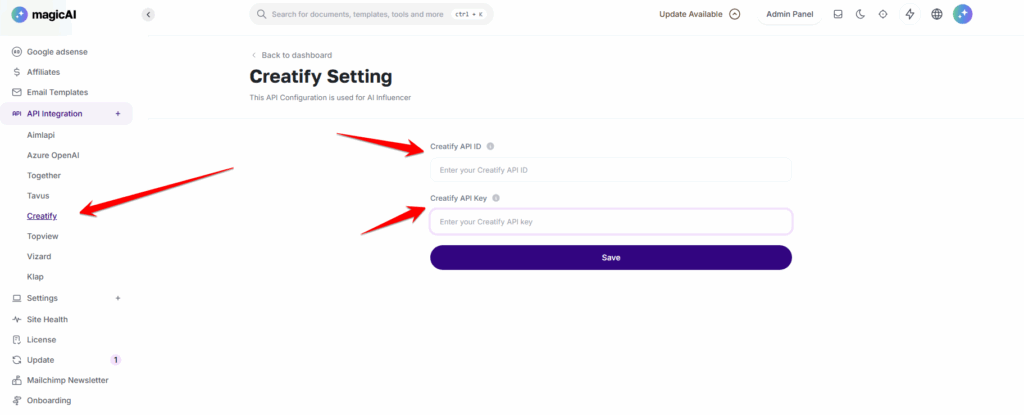
If you’re using the Topview API key, go to the API Integration section and enter your API keys.
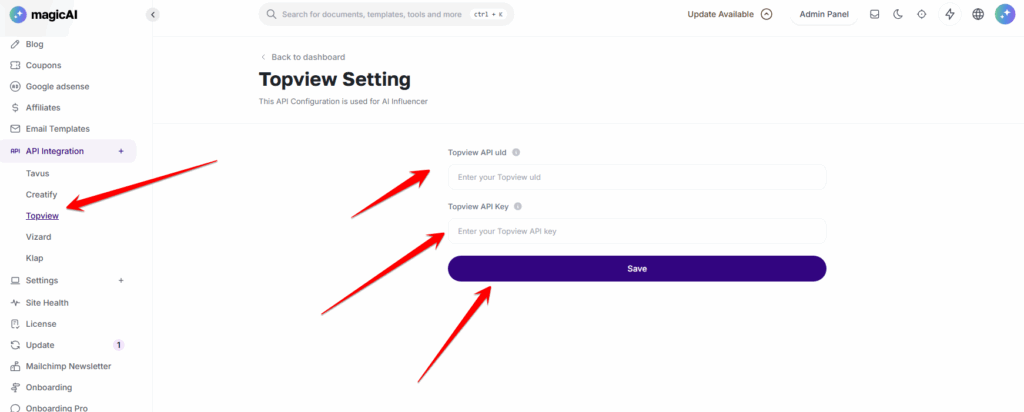
Generate Video
Click on Generate New to generate the video
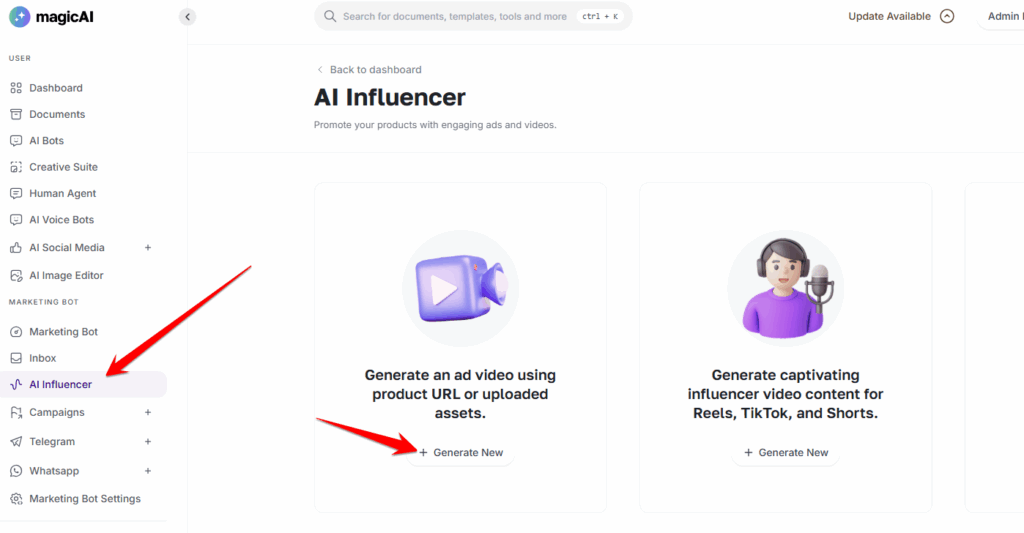
Select the option, you can add a product link or upload product images
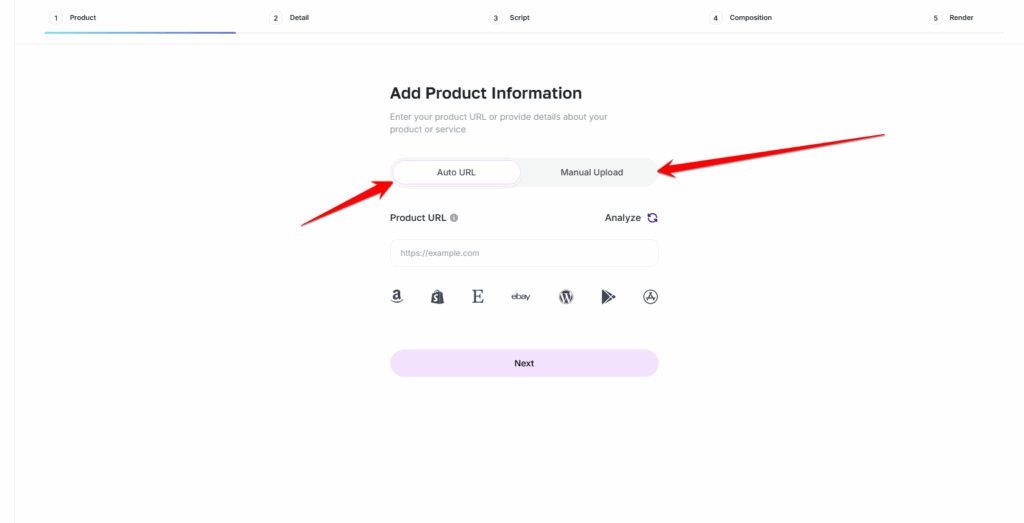
You can choose the video details and click on Next.
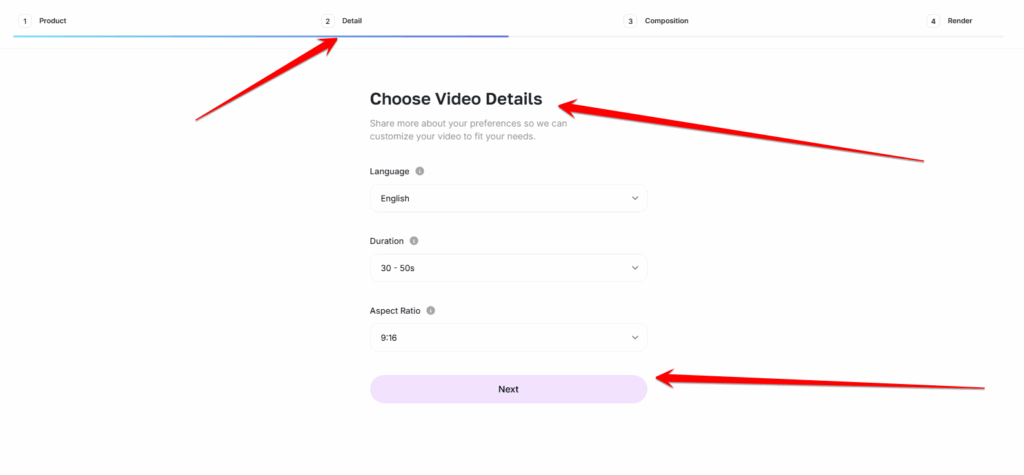
Pick an avatar from the list provided.
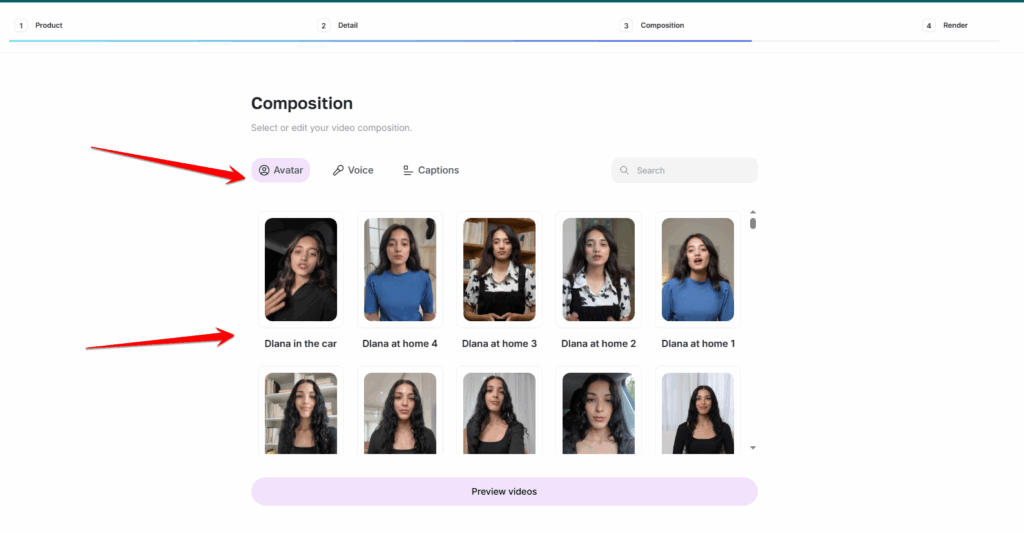
Select the voice you want.
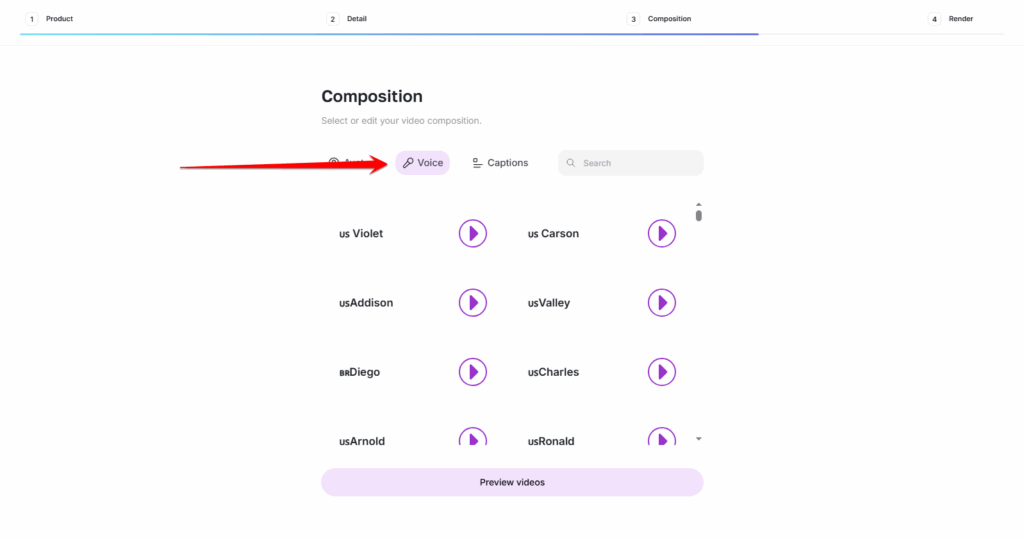
You can also select the caption and Click on the Preview Videos.
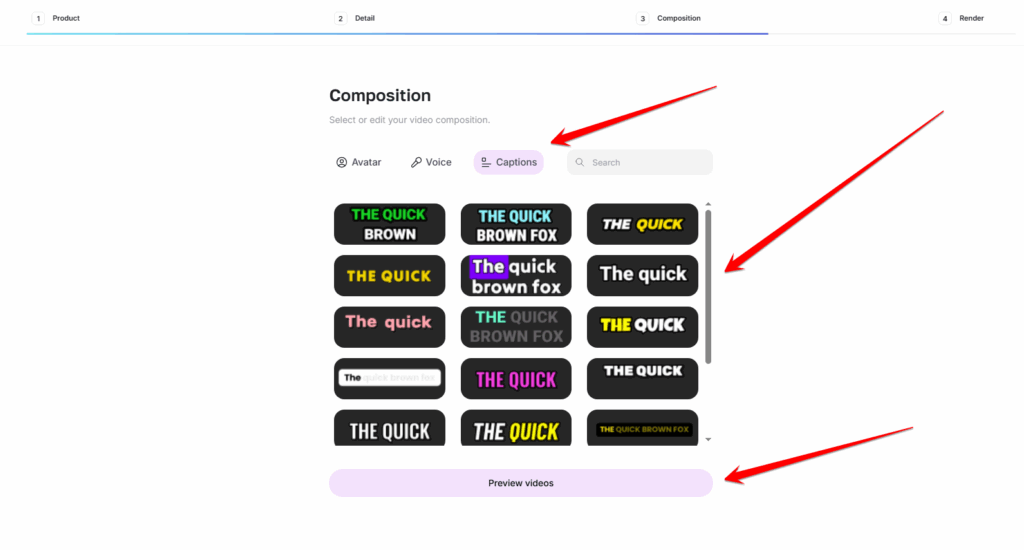
The video will start rendering.
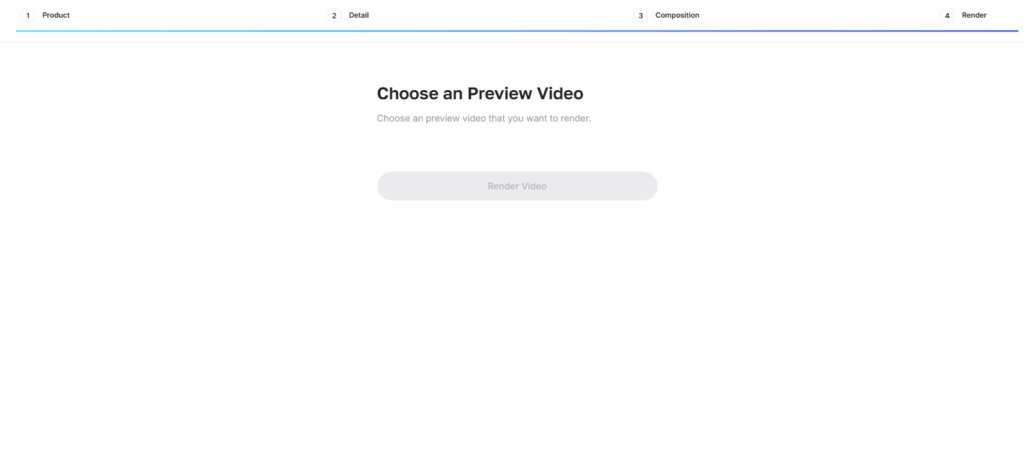
The rendered video will be generated and will be available to you.
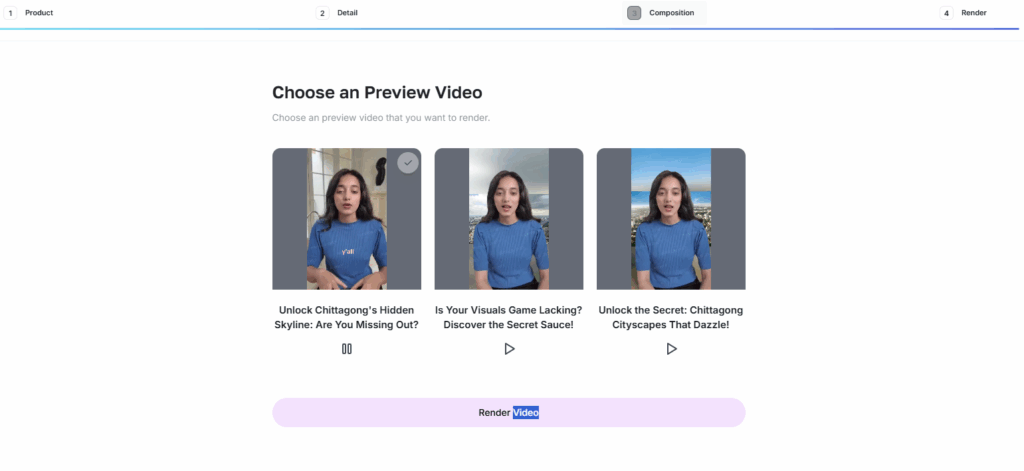
🎉 You’re all set!
Thanks for exploring the URL to Video AD add-on. We’re excited to see the standout ad videos you’ll create! Whether you’re promoting products, running social campaigns, or just experimenting—have fun, get creative, and let AI turn your URLs into scroll-stopping videos. 🚀
Happy creating! ✨